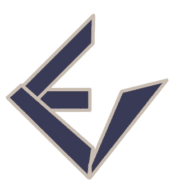Malaysia’s Inland Revenue Board (LHDN) implemented a nationwide e-invoicing system for all transaction types( B2G-B2B-B2C) in three stages. The first phase is starting from August 1st, 2024 for taxpayers that have revenue of 100 Million RM annually. The second phase starts from January 1st, 2025 for taxpayers with revenue of 25 Million RM annually. And as a last phase, starting from July 1st, 2025 all taxpayers regardless of the revenue limit are mandated to use electronic invoices for their transactions. This blog covers the grace period, technical details specifications, the Peppol standing point in the regulation, and recommendations. Malaysia country specifications can also be checked through the e-Vatguy country section. Following these guidelines and utilizing the provided resources ensures your business smoothly transitions and helps you stay compliant with Malaysia’s e-invoicing system. Accurate data mapping and attention to key tags are crucial for compliance.
1. Grace Period and Consolidated Invoices
To ease the transition, LHDN offered a 6-month grace period (ending in January 2025). Businesses unable to submit e-invoices during this time could send a consolidated invoice that covers relevant month transactions by the 7th day of the following month. This method can also be used for partial invoice scenarios in case the system is ready to send specific business scenarios transaction by transaction. For instance, mapping is correctly working for the sales tax and it can be submitted to the authority as mandated. But in the meantime, the service tax scenario is not covered and this scope can be sent as a consolidated invoice (one invoice and one invoice line that covers the relevant month transactions* given as an example) to the authority during the grace period.
2. Signing e-Invoices
Malaysian e-invoices must have the digital certificate value available in the XML to submit the authority. To obtain the digital certificate regardless of the party(Taxpayer or service provider) must have a TIN(tax identification number registered in the Malaysia jurisdiction). Once the TIN is available there are two ways to sign Malaysian e-invoices:
- Taxpayer Digital Certificate: This method is used in case documents are created & submitted via the taxpayer’s system.
- Invoice Service Provider Certificate: If you use an e-invoicing solution provider’s portal, an intermediate(e-invoicing integrator) certificate is used for signing e-invoices.
3. Data Accuracy & Mapping
Common Pitfall: New software adaptations might cause invoice data to be mapped to incorrect fields. Be vigilant during this initial phase.
- Total and Line Amounts: These must follow the breakdown structure published by the authorities and accurately reflected in the XML.
- Reconciliation: Double-check the information on the authority portal after submitting invoices to ensure it matches the XML data.
4. Limitations
- Maximum Submission Size: 5 MB
- e-Invoice Size: 300KB Per e-Invoice
- Maximum Number: 100 e-Invoices per submission
- XML Lines: Max 1000 lines are allowed in the e-invoice.
- Cancellation Time: 72 hours withing the 72 hours from the time of validation
To improve the XML size, removing unnecessary whitespace, line breaks, and indentation can substantially reduce the size of XML and JSON documents. This optimization is especially advantageous for large datasets or documents, as it helps lower bandwidth consumption and enhances overall system performance.
5. Key XML Tags for Malaysia
- Invoice Type Codes: Selecting the correct code is crucial as it affects the XML structure.
- Example: If “11 – Self Billing” is chosen, supplier and receiver information might need to be switched. Credit and debit note invoice types require the original document number in the invoice document reference tag. Find invoice type codes here:
- Document Currency ID: The tax amount currency ID tag should be MYR (Malaysian Ringgit) for foreign currency transactions as per official examples. However, the XML can also include the foreign currency without receiving rejection messages from the IRBM. You can find currency codes here:
- Tax Category ID Tag: This critical tag identifies the invoice tax type (sales, service, etc.) and the corresponding rate. Find the tax category ID list here:
- Classification Code: Each line item in your XML must have the correct classification code, which categorizes the product or service invoiced. Find the classification code list here:
- MSIC Code: This 5-digit code identifies your business type based on the Malaysian Standard Industrial Classification. Both supplier and receiver MSIC codes must be correct in the XML. Find MSIC Codes here:
How We Can Help
Need assistance with implementing Malaysia’s e-invoicing mandate?
The e-Vatguy team is here to guide you. Contact our team to Streamline your invoice handling to save time, reduce errors, and build a tailored system that aligns with your business processes.